Welcome to PC Tech for Hire, Montgomery Alabama's dependable residential and small business computer repair and service provider. Thanks to Cadishead Computers for the use of this series of articles. Over the next few weeks, we will be writing a series of articles about the top 20 applications which can be downloaded from Download.com. Together with how these said applications install other assorted software behind the scenes.. This would read better as “what’s more YOU, yes You, 9 times out of 10 will allow this to happen!” When you do this, you’re allowing your computer to install assorted malware/spyware/viruses. So read on for what happened to our virtual machine, when we simply allowed each application to install what ever it wanted to. Together with the results of our malware scans afterwards. So, grab yourselves a cup of tea, or coffee, as you may not believe what happens... We installed the top 20 apps from Download.com, and you may not believe what happened to our virtual machine! Well… You may have a good guess, if you have already done something like install a free piece of software. Bad, bad things are what happens. It’s going to be a good series..Join us for the fun! For the purpose of this experiment, we have just clicked through all the regular installation screens with default options. i.e. we have NOT watched what we are downloading. This was done on a new install of Windows 7 on our virtual machine. We have installed the top 20 applications. You could be asking, why choose Download.com?. The reason is because their policies page clearly state that they DO NOT allow any nasty/bad/ virus infected software on their site. What’s more is that they do NOT accept any software which should have any of the following included inside it. Download.com does not allow malicious software on the site. We test all submitted software products according to comprehensive criteria. Viruses, spyware, and malicious software. We do not list software that contains viruses, Trojan horses, malicious adware, spyware, or other potentially harmful components. We do not list products known to contain such items in instances outside Download.com, and we may disallow products from publishers that we feel violate the spirit of this policy. We do not accept the following types of software: Software that installs viruses, Trojan horses, malicious adware, spyware, or other malicious software at any point during or after installation. Software that installs the above items via links to other software or Web sites.Links on publishers’ Web sites that may enable the installation of the above items. Software that installs without notice and without the user’s consent. Software that includes or uses surreptitious data collection. Software that collects and transmits information about end users or end users’ computer usage without adequate prior notification. Software that diverts or modifies end users’ default browsers, search-engine home pages, providers, security, or privacy-protection settings without the users’ permission. Software that interferes with users’ control and privacy. Well, with all of the above supposed protection in place from the very website itself, one that is supposed to be trustworthy, why should you worry? However, please note where it states ‘without the user’s consent’. What this actually means is, IF YOU DO NOT CLICK NO OR DENY, then it WILL install the other assorted software. So BE WARNED!. SERIOUSLY DANGEROUS!. DO NOT TRY THIS AT HOME! If you do attempt this at home, then DO NOT be surprised when your computer wants you to put it back into the box it came from, and return it from whence you bought it. Either that, or take it to a professional to clean up everything that you have done.. In fact, if you have already installed any of the software we are going to mention here, it would be a good idea to have your machine looked at by a professional!. We have mentioned previously against why you should not use supposed ‘System Tune Up’, or ‘Registry Cleaner’ programs. So where do we start off. We fired up our virtual machine, and went directly over to download.com. The first thing we did was to go to the windows downloads page, and see what we could download from the 20 most popular downloads. This list may change at a moment’s notice, but this is as it stands today. 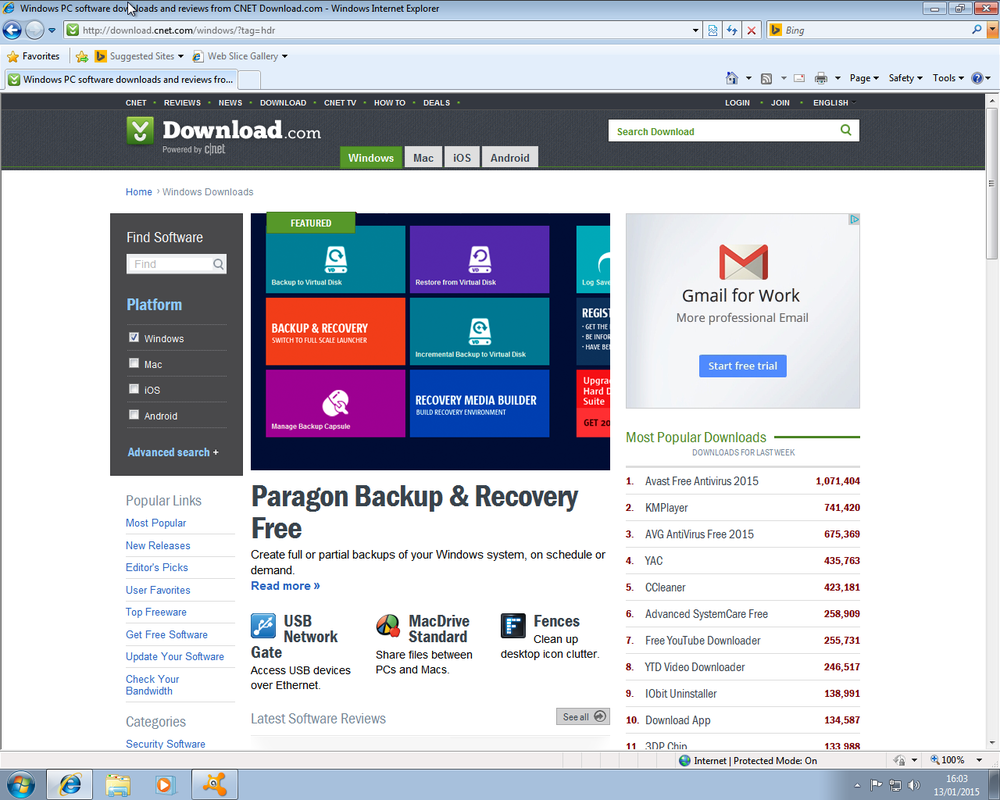 The list of the current top 20 programs are Avast Anti virus – Protect your PC and data from hackers and thieves. KM Player – Play digital media of various formats including incomplete, partially downloaded, or locked files. AVG Anti virus 2015 – Protect your computer from viruses and malicious programs. YAC – Protect your PC from browser hijacker, malicious plug-ins, malwares, adware, various viruses. CCleaner – Clean up junk files and invalid Registry entries. Advanced System Care – Speed up a slow PC, shorten startup time, and protect online privacy. Free You Tube Downloader – Download YouTube videos and convert to multiple formats. YTD Downloader (You Tube Downloader) – Download and convert videos from video streaming sites. IObit Uninstaller -Remove unwanted apps, browser plug-ins/toolbars and Windows 8 pre-installed apps thoroughly. Download App – Keep the software on your Windows computer up-to-date and running smooth. 3DP Chip – Download the latest device drivers with few clicks GOM Media Player – Play video files of multiple video formats. Virtual DJ8 – Mix digital music or video replacing your turntables and CD players. Malwarebytes Anti Malware – Detect and quickly remove malicious threats to your computer. Photoscape – View, edit, print, or add frames to your photos. Start Menu 8 – Bring back “Start” menu for Windows 8/8.1 and advanced start menu for Windows XP/Vista/7 and 10. Driver Booster 2 – Update drivers from online database in one simple click. Internet Download Manager – Increase your connection speed and recover broken downloads. VLC Player – Play audio and video files in real-time and streaming modes. Ad-Aware Anti virus – Protect your personal computer against virus and spyware attacks. This list is good to know what NOT to download. The plan is to download and install the top 20 programs. Although as you can see in the list above, within the top 3 programs, 2 are anti virus programs and the last one is Ad-Aware Anti virus. Since we only want one, and we detest AVG with a passion, and have never used Ad-aware AV, we are just going to install Avast. Surely one of the top rated (in terms of downloads) will stop our machine from being infected with a virus etc? Therefore for the testing purposes of this series, we will only be downloading and installing 17 of the above programs. Results may differ from our testing to yours in a real life scenario. Please bear in mind this is a fresh windows install. With nothing else installed at the time. No windows updates, no programs what so ever! 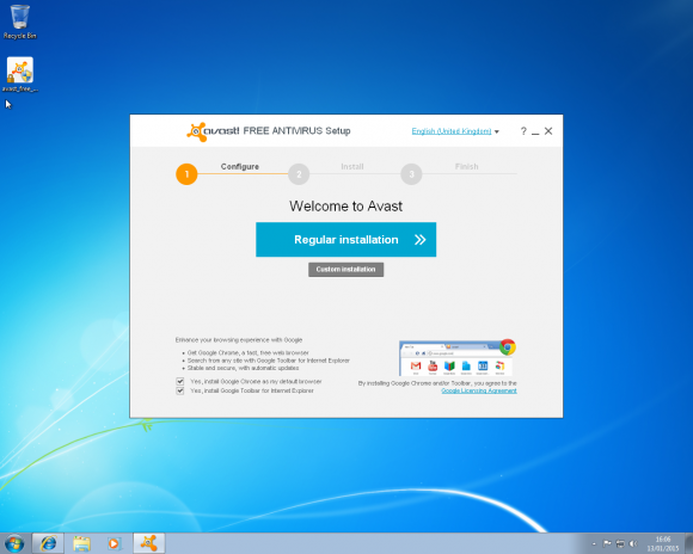 Avast Anti Virus. Bundled software is the same as in-app purchases made on a mobile phone. Here to stay, unless you say no! Well this time, it is not spyware/bloatware/malware being installed, as well as Avast. Google Chrome is a fantastic browser, and one of our favoured ones. However the bundling of software starts right here. The free software vendors make more money by allowing bundled software to be installed with their installations than they do by selling their own software. This is our own personal view. This time, at least, Avast is bundling something good, but it still breaks Download.com’s policies wouldn't you say? Our next installment will be KM Player. Thanks again to Cadishead Computers for the use of this series of articles. I hope you'll benefit from the information that will be given throughout the series. This will definitely be a learning experience! Hopefully you'll learn what NOT to do when downloading and installing programs. But, if you get in a bind, I'm always here to help! Click on my Contact Page to send me a message and I'll get with you as soon as possible.
0 Comments
Your comment will be posted after it is approved.
Leave a Reply. |
Ronnie MorganHi! I'm Ronnie, your PC Tech for Hire for the Montgomery, AL area! Let me know if you need my 25+ years of experience to help you with your computer needs. Archives
January 2018
Categories
All
|

 RSS Feed
RSS Feed