Welcome to PC Tech for Hire, Montgomery Alabama's dedicated residential and small business computer repair and service provider. Free YouTube Downloader Following on from part 3 of our series “What happens when you install the top 20 download.com apps – Advanced SystemCare". We are now onto number 4 on the list Free YouTube Downloader So, how did we do with Free YouTube Downloader? First, do you see the ‘Secure Download?. It’s kinda gray, and it by itself doesn't appear to be anything obtrusive... Or so you would think. Part 1. Ok, this is fine. Note Step 1 of 3. We click on Accept. Step 2: You are agreeing to the following: SafeSearch. SafeSearch is apparently created by AVSoftware. Reading what is states here, is that it is a unique search engine that filters malicious sites or sites with bad reputations. Every website is weighted on several critical factors – vendor reliability, child safety, privacy issues, user opinions and ratings. Now you would think with this, it is ok. But after doing some research we find out the following. What is SafeSearch? SafeSearch is an ad-supported (users may see additional banner, search, pop-up, pop-under, interstitial and in-text link advertisements) cross web browser plugin for Internet Explorer (BHO) and Firefox/Chrome (plugin) and distributed through various monetization platforms during installation. The browser extension includes various features that will modify the default or custom settings of the browser including the home page, search settings and in some cases will modify Internet Explorer’s load time threshold, place a lock file within Firefox to prevent competing software from changing its settings as well as disable the browser’s Content Security Policy in order to allow for cross site scripting of the plugin. The software is typically bundled as part as an additional offer with the StartInstall download manager. About (from AVSoftware) SafeSearch created by AVSoftware is unique search engine that filters malicious sites or sites with bad reputation. Every website is weighted on several critical factors – vendor reliability, child safety, privacy issues, user opinions and ratings. Overview
 SafeSearch has been found to be bundled with 3rd party software. If you have not purposefully installed this, you should be safe uninstalling it. So again, your browser will be hijacked, home page amended. Only this time, it places a lock within Firefox to prevent other software from changing its settings, as well as disable the browsers content security policy. So again we click Accept. Now we are given the chance to ‘accept’ Crime Watch!. Crime Watch allows you to stay informed of crimes committed around the world. And THOUSANDS of users have installed it. To be honest, I am not surprised that thousands have installed it, as the Decline button is Grayed out. Making you believe that you HAVE to click on Accept!. So we click accept. Finally we can installed Free YouTube Downloader. About time if you ask me!. Clicking on Next. Will install SpeedUpMyPC 2015. In doing so, a free scan to detect issues and find available tweaks. Ohh Goody!. More on this very shortly. Clicking on Next. This time we are agreeing to install Skype.
Now Skype itself is a wonderful program, and we utilize it each day to contact clients, and keep in touch with friends and family from around the world. Clicking Next, installed Free YouTube Downloader. So until the next installment, PLEASE BE CAREFUL ON WHAT YOU CLICK, AND AGREE TO INSTALL! Be sure to contact me if you have found yourself on the other end of some of the tactics these people play. Thanks to Cadishead Computers for the use of this series of articles.
0 Comments
Your comment will be posted after it is approved.
Leave a Reply. |
Ronnie MorganHi! I'm Ronnie, your PC Tech for Hire for the Montgomery, AL area! Let me know if you need my 25+ years of experience to help you with your computer needs. Archives
January 2018
Categories
All
|

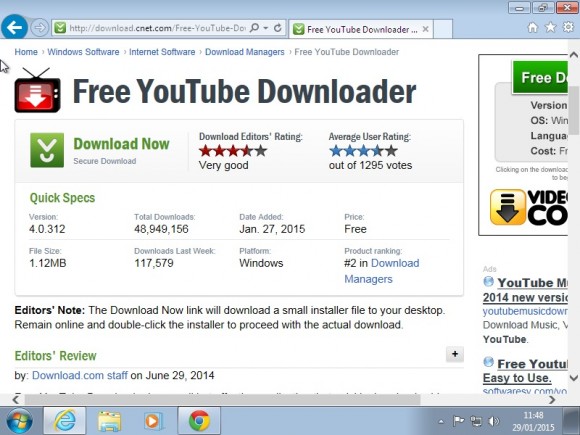
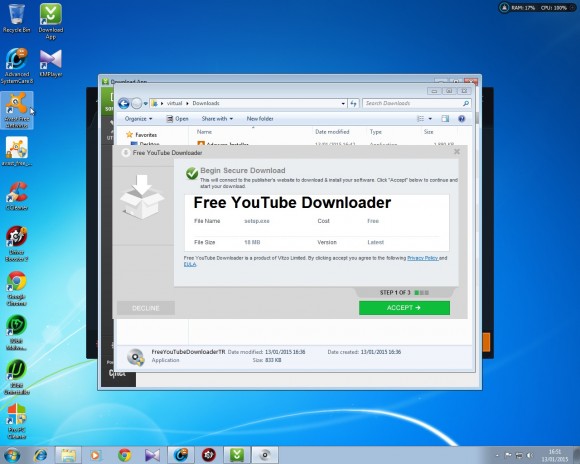
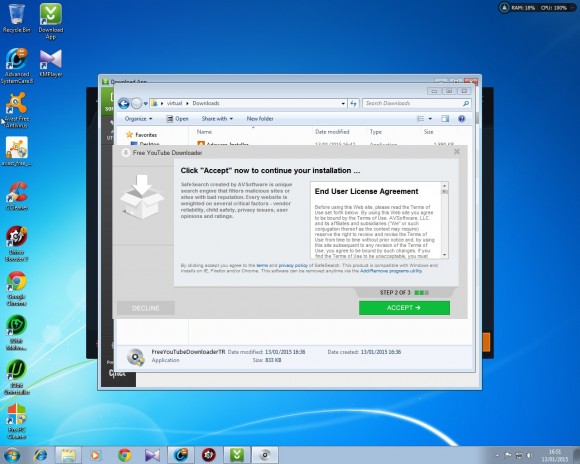
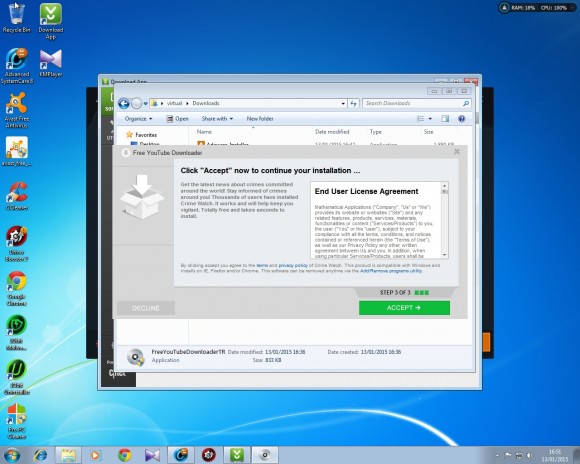
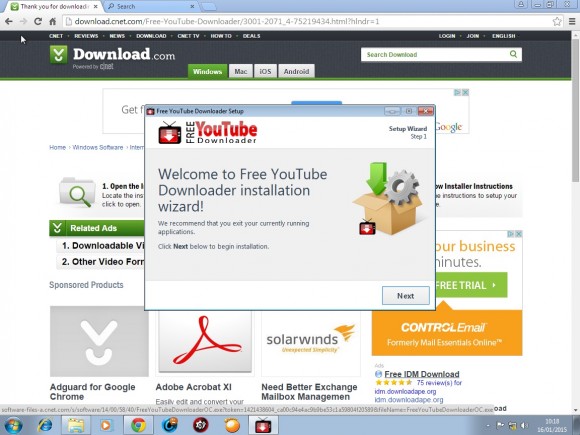
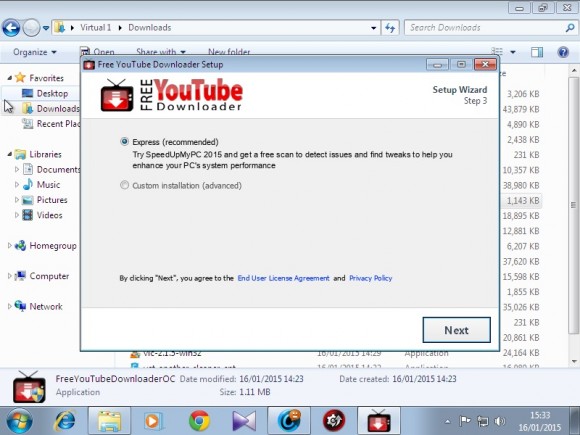
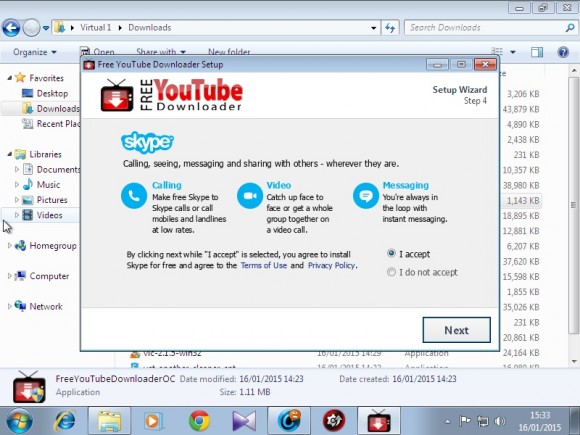
 RSS Feed
RSS Feed