Welcome to PC Tech for Hire, Montgomery Alabama's trusted residential and small business computer repair and service provider. YTD Video Downloader Following on in our series, we are now onto YTD Video Downloader. So, how did we do with YTD Video Downloader? First, do you see the ‘External Download Site’ Under the download now button?. It’s kinda grey, and it by itself doesn't appear to be anything obtrusive. Or so you would think. Part 1. Ok, this is fine. We click on Next. Step 2: You are agreeing to the following: The Spigot Terms of Service (which you have agreed to, because you have clicked Agree and Install) Browser Extensions in Internet Explorer. Shopping Aid / New Tab Aid in Google Chrome Slick Savings / Start Page / Ebay Shopping Assistant in Mozilla Firefox. If you click on the Custom Install (advanced), then you have to UNTICK the following: Make yahoo! your default search engine in Internet Explorer/Google Chrome/Mozilla Firefox. Make Yahoo! your home and start up page in Internet Explorer/Google Chrome/Mozilla Firefox. Install the extensions by Spigot (Browser extentions (IE), Shopping Assitant / New Tab Assistant (GC), Slick Savings / Start Page/Ebay Assistant (FF). So which ever way you install this program, unless you untick the boxes, the above WILL be installed on your machine!. Also play close attention to the terms and conditions that you are agreeing to. The full terms and conditions you are agreeing to can be found on their website. However, for quickness sake, these are the parts I have the main issues with. 1:The Program allows you a convenient way to help find search results online by collecting your requests for information and processing them through our search engine partners. Our partners may compensate us for making this information available to you. So they can (read will) be paid by the search engine partners they are affiliated with they put forward to you. 2: Use of the Program and its features as described below requires that you agree to the following Terms of Use (the “Terms”). If You do not agree to or with any and each and every of the terms or conditions in these Terms, do not install or use the Program. Your use of the Program is deemed to be Your agreement to abide and be bound by each of the Terms set forth herein, and each amendment as and when made and effective. 3. MODIFICATION OF TERMS We may make changes, modifications, and amendments to the Terms at any time. We may change, update, amend, and modify the Terms from time to time. The latest Terms may be posted or be available through (EDITOR their website), and You agree that You should always review them prior to using the Program so that You may always be aware of what has changed, if anything. If any modification is unacceptable to You, You will cease using the Program right away. If You do not cease using the Program You will be conclusively deemed to have accepted the change(s) and amendments. Except as stated elsewhere, all amended Terms will automatically be effective as soon as they are initially posted by Us, except if We state in writing that We are giving advance notice of any amended term to be effective on a date in the future. You’re expected to read pages of diatribe each time you wish to use the program, in case the terms and conditions have changed. And not changed for the better!. We are not obligated to provide notice of amendment to the Terms by way of any method other than the making available or posting of the amended Terms, or any Spigot Platform (any means of accessing the foregoing website, the Terms, or the Program, including mobile devices, smartphones, tablets, apps, readers. 4: Rights You Grant to Spigot. By installing the Program on your computer, you expressly authorize and request Spigot to: a) act as your search agent to conduct inquiries on your behalf using Spigot’s search engine and technologies and partners’ sites, and collect relevant information and display it to you; b) take actions Spigot deems appropriate to provide the Program to you and to act on your behalf in obtaining information from partners and displaying that to you; c) read and interpret your search requests and results on certain sites and use this information to conduct searches on your behalf, offer alternative results and to personalize the Program for you; e) start the Program automatically when you start your computer, and to appear as extensions/add-ons/plug-ins in your Microsoft Internet Explorer and/or Mozilla Firefox and/or Google Chrome browsers. You may change how the Program starts and appears using the respective browser options; g) communicate with Spigot servers from time to time to check for available software updates including bug fixes, patches, enhanced functions and new versions (collectively, “Updates”). By installing the Program, you agree to automatically request and receive Updates. 7. Disclaimers. c) Some or all of our Program business affiliates or partners (including those associated with the new default home page, 404/DNS pages, new tab page, and/or search engines) may have their own terms and conditions, terms of use, or end user license agreements, and You agree with and to those in connection with those Program and business affiliates or partners, however, in relation to Us only if there is any conflict between these Terms which would give You greater rights the provisions of these Terms will govern. 10. ADDITIONAL DISCLAIMER OF WARRANTIES AND PROMISSORY ESTOPPEL SPIGOT DOES NOT PROVIDE ANY WARRANTIES AGAINST VIRUSES, SPYWARE, OR MALWARE THAT MAY BE INSTALLED ON YOUR COMPUTER [ALTHOUGH WE TRY TO PROTECT AGAINST THAT]. Hmm.. Funny this, as SPIGOT themselves is a well known source of malware. And is REMOVED from your computer, by using a good malware removal tool! The list goes on, and on. But I’m sure you get the picture. All the above just by clicking agree and install. So irrespective of which internet browser you use, it WILL be affected in some shape or form. UNLESS you UNTICK the box(es) So we click Agree and Install and continue on our quest Next is Rockettab. Again Rockettab is a well known source of malware. It apparently ”enhances" your search experience by bringing together all the best local content from sites such as Yelp, Groupon, CityGrid and More. Again, we click on Accept, and continue At this point Avast (Remember the Number 1 downloaded program, YOUR antivirus) clicks in, and basically states that It has found a virus within the YTD video Downloader, and had blocked access to it. As shown above. Also the infection was blocked as you can see below. Note: This is the first time Avast caught something ‘wrong’ with the machine. So from here, we decided not to continue with the YTD Video Downloader program for obvious reasons. As per above, where it stated that YTD Video Downloader would change our home page(s) to Yahoo, etc, we checked this out, and as you can see from the picture below, it did. So until the next installment,
PLEASE BE CAREFUL ON WHAT YOU CLICK, AND AGREE TO INSTALL! Be sure to contact me if you have found yourself on the other end of some of the tactics these people play. Thanks to Cadishead Computers for the use of this series of articles.
0 Comments
Your comment will be posted after it is approved.
Leave a Reply. |
Ronnie MorganHi! I'm Ronnie, your PC Tech for Hire for the Montgomery, AL area! Let me know if you need my 25+ years of experience to help you with your computer needs. Archives
January 2018
Categories
All
|


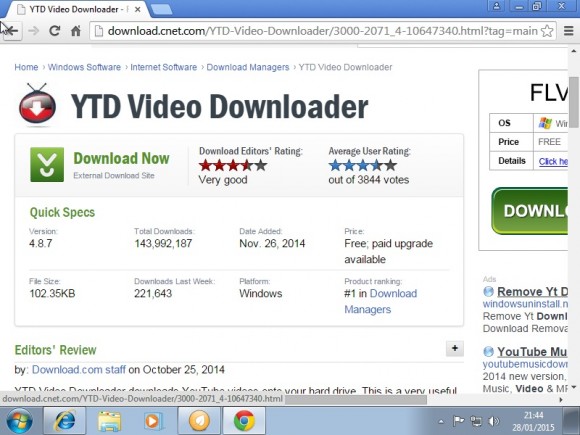
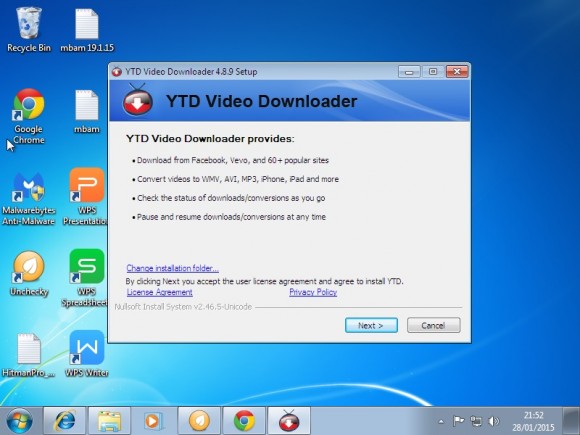
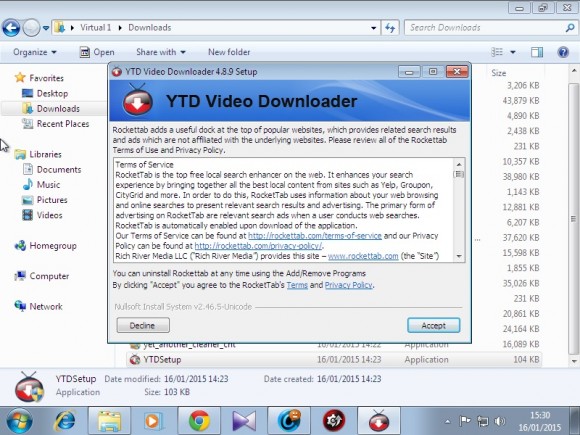
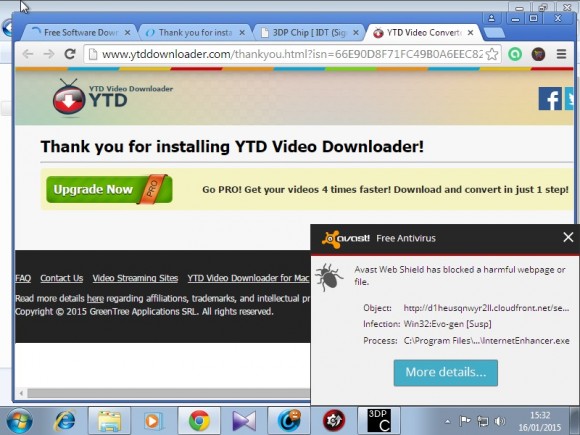
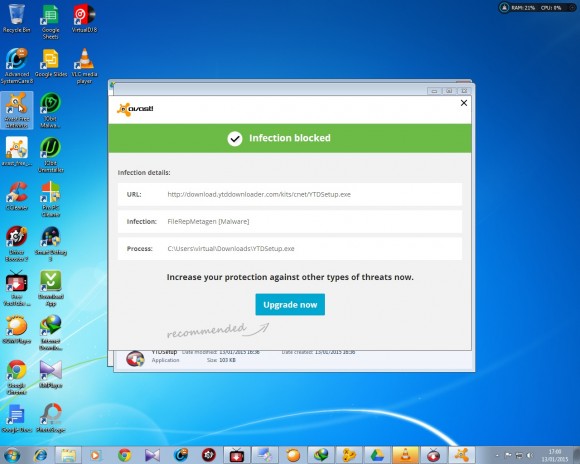
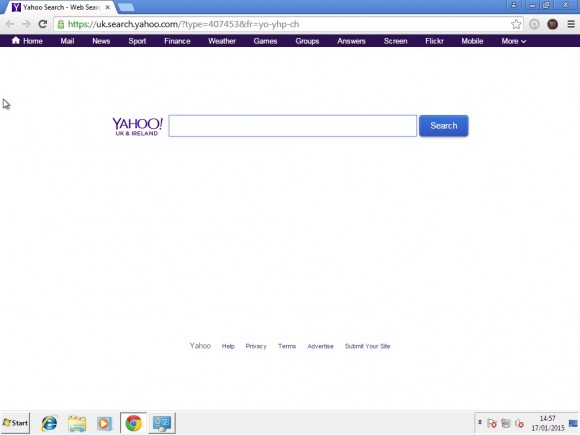
 RSS Feed
RSS Feed