Welcome to PC Tech for Hire, Montgomery Alabama's affordable residential and small business computer repair and service provider.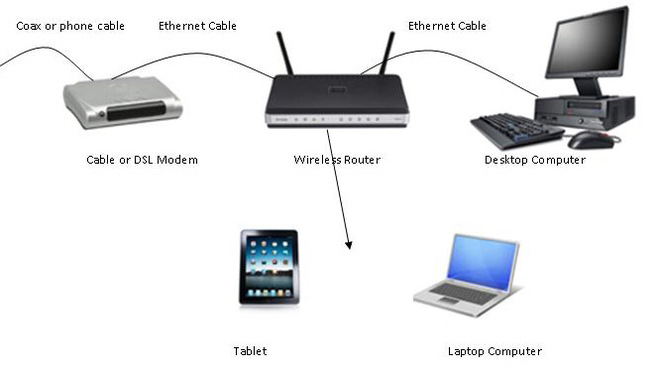
A wireless router is quickly becoming one of the most critical pieces of electronic equipment in most homes. Serving as a virtual gateway to both the home network and the internet, we have become increasingly more dependent upon this device than ever before. Whereas just a few years ago the only things connected to a router were one, or perhaps 2 computers, in many homes today we have gaming consoles, smart phones, tablets, printers, smart TV’s and streaming media devices (e.g. Roku, Apple TV, etc.), appliances, as well as laptop and desktop computers all requiring access to the internet. An older router can become a bottleneck as all of these devices compete for bandwidth. If your router is more than a few years old, you may want to consider replacing your device with one which will better serve your home networking needs.
What is a router and why do I need one? Quite simply a router allows information from devices on one network (e.g. your home network) to connect to devices on another network (e.g. the internet), either via wires (Ethernet cable) or wirelessly. A home router may be a separate piece of equipment from the modem (the appliance which actually connects you to the internet), or the router and modem may be combined into one unit. If you have multiple devices which need to access each other or the internet, you need a router.
Your First Consideration: Buy or Rent?
Many folks choose to use whatever piece of equipment that is supplied by their Internet Service Provider (ISP). What they may not be aware of, though, is that there is usually a monthly charge of between $8.00-$10.00 to “rent” this device. While that might not seem like a lot of money, over time those monthly charges accumulate and supersede the actual value of the device many times over. The good thing about this arrangement is that if the modem/router exhibits problems or stops working, customers can usually get a replacement at no charge. However, most home modems and routers have fairly basic settings, do not offer the latest features and cannot always be configured the way that the customers may prefer. Therefore, it may be a good idea for home users to purchase their own equipment. Routers, like many other electronic gadgets, have come down in price significantly over the past few years. However, it can be a little intimidating for many folks to know just what to buy, especially since routers range in price from $40.00-$250.00. Let’s take a look at the differences. Breaking down the specs: Single Band or dual band: Remember that routers are basically small radio transmitters and receivers. Most routers broadcast on either one or two frequencies: 2.4 Ghz and 5 Ghz. Older routers (802.11b/g standard) only use 2.4 Ghz band. Routers utilizing the N wireless standard can broadcast on both bands (sometimes called mixed mode). While many wireless devices, including things like baby monitors and garage door openers, can cause signal interference on the 2.4 Ghz band, it does offer greater coverage than the 5 Ghz band. Newer routers which use the 802.11ac standard only use the 5 Ghz. Wireless standards: b/g, n, ac – The oldest wireless standard in common use today is the b/g standard. Most new devices (bought within the past 3-4 years), utilize the N standard. The ac standard has come out within the past couple year, though not all equipment (phones, computers, tablets, etc.) are using this standard yet. While this alphabet soup of standards can be confusing, just remember that the more recent standards offer better performance (faster data throughput, more devices communicating simultaneously) and greater coverage (i.e. you can be further away from the router and still connect.) Mbps: The speed at which data travels over the network via the wireless signal is called Megabits per second. Older routers which utilize the b/g standard typically provided 54 Mbps throughput. However, this could be less the further away you are from the router. The newer standards, N and ac, are advertising 150 Mbps, 300 Mbps or even higher. However, whether or not you actually get these speeds will depend on whether or not the router and the wireless device you are using (phone, laptop, etc.) are both operating on this standard. That is, if you have a fast, new router, but if you have older wireless equipment on the other end, the connection will not be any faster. Security standards: All new routers being sold today have WPS2 wireless encryption. This enables home users to “lock down” their wireless networks so that only users who have the password to the router can connect to the network. Extras: Many of the differences in prices for routers are due to the extra bells and whistles that they offer. The higher-priced ones, of course, usually offer more features or provide greater coverage and performance. Many routers today actually allow two separate networks – a regular internal home network in which all of the devices (computers, printers, etc.) are permitted to “talk” to each other, and a guest network (with a separate password) which only grants users access to the internet. It can be helpful to offer guest network access to visitors in your home who only need internet access for a short time. Some routers include USB ports into which you can plug a flash drive or external hard drive. Router configuration settings can be saved to these removable devices and they can also be configured to share the storage space across the network. Likewise, some routers offer slots for SD cards (commonly used in cameras, phones, tablets, computers, etc.) to make sharing data on the network a little easier. For those who need their wireless network to cover a large area, such as two floors in a home, some routers offer a bridge mode which essentially allows them to re-broadcast the signal from another router, thereby extending the range of the wireless network. Though router manufacturers have attempted to make setting up a new router less complicated, it can still be intimidating for many home users to navigate all of the various settings and connections. If you need some assistance to get the most out of your home router, or if you are thinking of upgrading your device and need some guidance, please send me a note or give me a call. Want a discount? Like my Facebook page for 10% off your next service call. This includes any service I offer, including the Windows 10 upgrade special in this article. The discount is limited to one time per customer.
0 Comments
Your comment will be posted after it is approved.
Leave a Reply. |
Ronnie MorganHi! I'm Ronnie, your PC Tech for Hire for the Montgomery, AL area! Let me know if you need my 25+ years of experience to help you with your computer needs. Archives
January 2018
Categories
All
|

 RSS Feed
RSS Feed